Intro
We have previously touched on the MailboxValidator result fields and what they mean in the page below.
https://www.mailboxvalidator.com/resources/articles/how-does-mailboxvalidator-work/
In this article, we’ll explain in more details the meaning of the results fields and also how we determine if an email is valid or invalid. Let’s get started.
Let’s recap the fields inside the result
“domain” : This is the domain of the email address.
“is_free” : This indicates if the email address is from a free email provider like Gmail or Hotmail.
“is_syntax” : This indicates whether the email address is syntactically correct.
“is_domain” : This indicates whether the email address has a valid MX record in its DNS entries.
“is_smtp” : This indicates whether the mail servers specified in the MX records are responding to connections.
“is_verified” : This indicates whether the mail server confirms that the email address actually exists.
“is_server_down” : This indicates whether the mail server is currently down or unresponsive.
“is_greylisted” : This indicates whether the mail server employs greylisting where an email has to be sent a second time at a later time.
“is_disposable” : This indicates whether the email address is a temporary one from a disposable email provider.
“is_suppressed” : This indicates whether the email address is in our blacklist.
“is_role” : This indicates whether the email address is a role-based email address like admin@example.net, webmaster@example.net or support@example.net.
“is_high_risk” : This indicates whether the email address contains high risk keywords.
“is_catchall” : This indicates whether the email address is a catch-all address.
“mailboxvalidator_score” : Email address reputation score. Score > 0.70 means good; score > 0.40 means fair; score ≤ 0.40 means poor.
“time_taken” : The time taken to get the results in seconds.
“status” : This indicates whether our system thinks the email address is valid based on all the previous fields.
Informative fields
Some fields are there to inform you but will not affect the final status result. It is up to the user if they wish to send emails to any email addresses that fit these criteria. As far as MailboxValidator is concerned, these are mostly valid emails. Below are the field names:
- is_free
- is_role
- is_catchall
Fields that affect the final result
The more important fields to pay attention to are:
- is_syntax
- is_domain
- is_smtp
- is_verified
- is_server_down
- is_greylisted
- is_disposable
- is_suppressed
- is_high_risk
When you get ALL of the green-colored fields above as True, then that email address is considered to be valid. On the other hand, if you see ANY of the red-colored fields above as True, that email address is invalid.
Conclusion
All of the above will result in a simple True or False value in the status field. That’s all you need to see to know which emails are valid or invalid. To minimize your bounce rate, only send your email campaign to those with the status value of True.
If you are wondering about the mailboxvalidator_score field, that’s for the advanced users who want more granularity in determining which email addresses are risky to send emails to. We won’t cover that here. Check out the link below if you wish to learn more about the mailboxvalidator_score field.
https://www.mailboxvalidator.com/resources/articles/advanced-mailboxvalidator-validation-features/
Get started with MailboxValidator
Improve your email deliverability and sender reputation in email marketing.
Register today and clean your email lists for FREE!