Introduction
Make is a workflow automation platform that allows users to connect their apps and automate their tasks. Users can freely connect any apps that they are using currently with other services that are available in Make. By doing so, they can easily share and sync the data between those apps. For example, user can import their list in Google Sheets to any ESP in Make.
Recently, Make had added a new integration with MailboxValidator. From now on, Make users can easily validate email addresses by using the MailboxValidator API service. This article will show how to use MailboxValidator API service in Make.
Before Getting Started
A MailboxValidator API key is required before using the service. If you do not have one, you can sign up for a free API key at https://www.mailboxvalidator.com/plans#api
How to Validate Email Address in Make
- Login to your Make account.
- Go to https://www.make.com/en/integrations/mailboxvalidator to see if there is any suitable template to start with. Click on the template if yes, and follow the steps shown.
- If there is no template that you can use, you can still create one. Go to your Make dashboard > Scenarios, and click the “Create a new scenario” button. After that, you can just follow the steps shown.
Conclusion
Make had various applications that you can integrate with MailboxValidator API service. You can reduce the hassle of manually uploading the list, as they provided the scheduling feature.
Get started with MailboxValidator
Improve your email deliverability and sender reputation in email marketing.
Register today and clean your email lists for FREE!