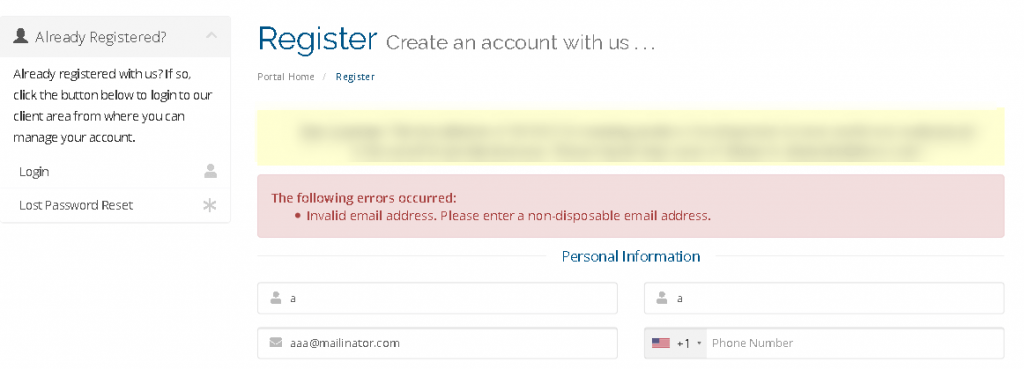Introduction
Selling things online is a huge industry and anyone can do it. All you need is a computer with an Internet connection. Merchants are able to get more customers easily. It is because online business is operating 24/7 non-stop. As long as the delivery service is still operating, buyers can rest assured they’ll get their items. There are lots of benefits to operating an online business, however merchants must be careful as well. The reason is some people tend to commit fraud online. One of the tell-tale signs of such people is that they will use a disposable email address when committing fraud. This is to prevent them from being tracked by law enforcement. As such, merchants will suffer huge losses from being the victim of fraud.
To prevent such things from happening, sellers are encouraged to use third party addon such as the MailboxValidator WHMCS addon. This addon can save the seller time and effort, as it requires minimal steps to set up and run.
Setup the MailboxValidator WHMCS addon
Before you start to setup and use the addon, you need to get a free API key from MailboxValidator. After that, download the latest version of the addon. Follow the steps below to setup the addon:
- Unzip the downloaded zip file. After that, upload all files under whmcs/ to the WHMCS installation folder.
- In the WHMCS admin page, Setup > Addon Modules, activate MailboxValidator Email Validator.
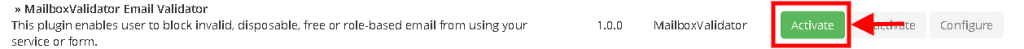
- Configure the addon to enable Full Administrator access.
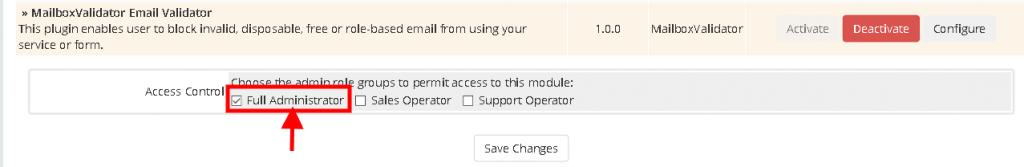
- Go to Addons > MailboxValidator Email Validator for further customization.
- You will be required to configure the settings. For example, you will need to enter the API key in the API key field. In the same page, there are a few email validators that are available, which are the valid, disposable, free and role-based email validator. You will need to switch on or off for each email validator.
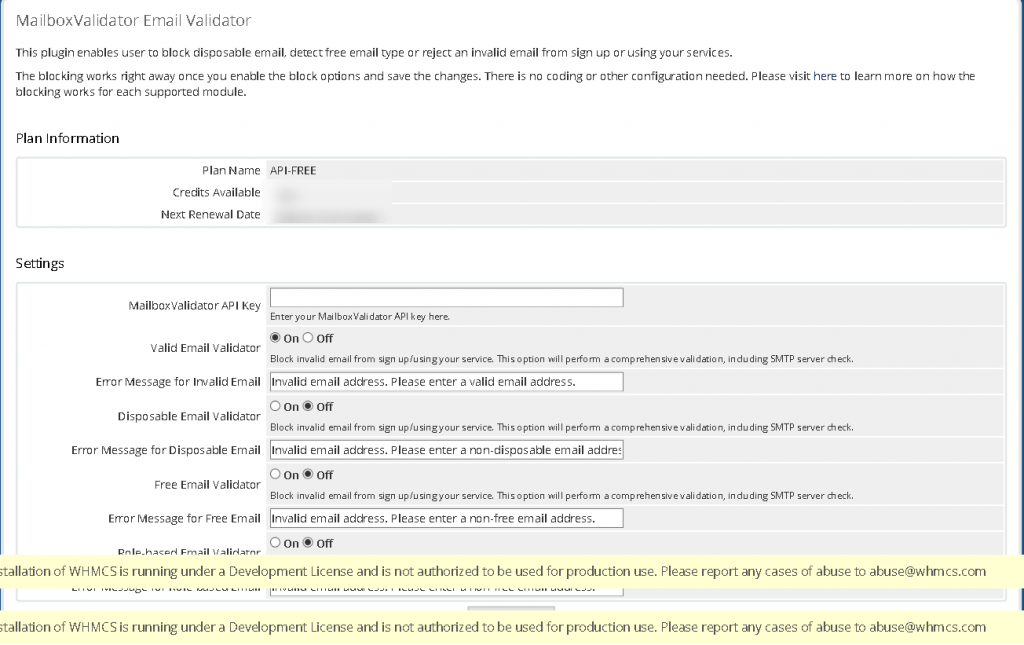
The various validators function similarly with minor differences. The valid email validator will validate the email address based on the status of the email address. The disposable email validator will check whether the email address is coming from a disposable email address service provider or not. Last but not least, the free email validator will check if the email address is coming from a free email address service provider or not.
Get started with MailboxValidator
Improve your email deliverability and sender reputation in email marketing.
Register today and clean your email lists for FREE!