Intro
If you’re serious about email marketing, you will be using the services of an Email Service Provider (ESP). The reason for this is so that you can easily keep track of various metrics that can be used to determine the level of your marketing campaign success. We will explain the metrics you will normally see in your ESP dashboard after your email marketing campaign and how to interpret the meanings with regards to how well you did in your recent campaigns.
Open rate
The open rate tracks whether a recipient actually opens your email. When you send out your email campaign using an ESP, an image will normally be included in your email. When your email recipient reads the email, the image will load and it will count towards your open rate. As this relies on the image being loaded, there are times when the recipient could be blocking the loading of images or their email client may not be capable of loading images.
This means your open rate could be lower than the actual number of readers. Best to compare changes in the open rate instead of dwelling on the actual rate. If your current campaign has a significantly lower open rate compared to the previous campaign, then it’s time to review your email subject as that’s the first thing your recipient will see before deciding if they want to read your email.
Read what makes a good subject line
Click-through rate
The click-through rate measures the number of links in your email that your recipient clicks on. Obviously, if you’re trying to get someone to buy something and they click on the product link in your email, that’s a good sign that your email is able to attract someone to visit your website to learn more about that product.
If you see a lower click-through rate, then you need to check how does your email content appear in devices of various sizes, like tablets or mobiles. The links which you want your reader to click on should be prominently displayed even on a small mobile screen.
Unsubscribe rate
A self-explanatory rate which is the number of recipients who clicked on the unsubscribe link in your email. While disheartening to see, there is a silver lining. If the recipients chose to unsubscribe then they are not marking you as a spammer instead and this means the recipients still on your mailing list would likely give you higher open and click-through rates.
Bounce rate
Another metric which bears negative connotation is the bounce rate which happens when your email is not able to be delivered to the recipient’s inbox. Often this metric will show 2 types of bounces which are the soft and hard bounce rates. Each type of bounce may require some action on your part.
Learn about soft vs. hard bounces
Complaint rate
Last of all, take note of the complaint rate which counts the number of readers that mark your email as spam. For a genuine email marketer, you need to take a good look at your email contents to make sure it’s not spammy or too generic. It is also a good idea to place the unsubscribe link in a highly visible position so that those readers who wish to stop receiving your promotional material can do so without resorting to marking your email as spam.
Get started with MailboxValidator
Improve your email deliverability and sender reputation in email marketing.
Register today and clean your email lists for FREE!